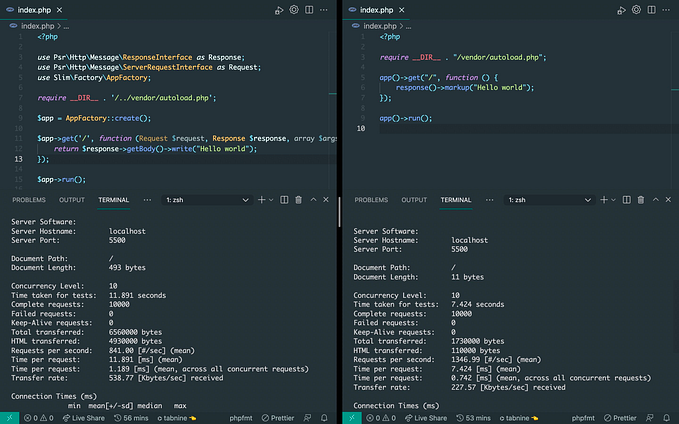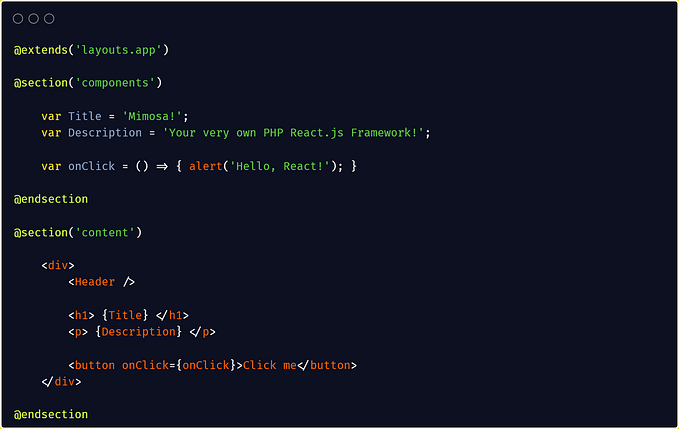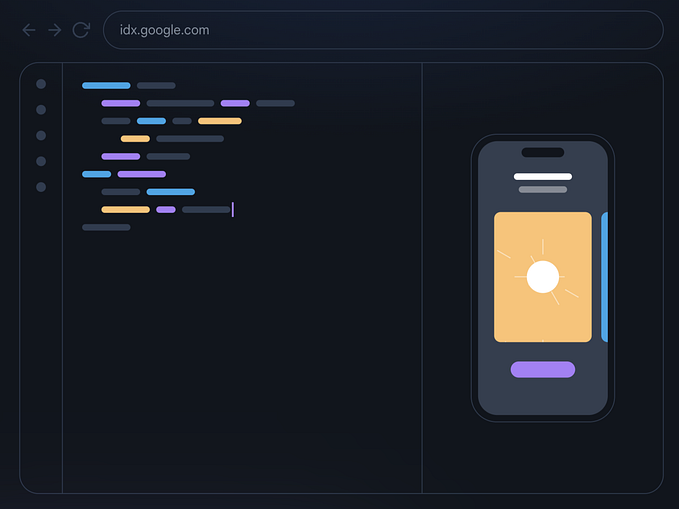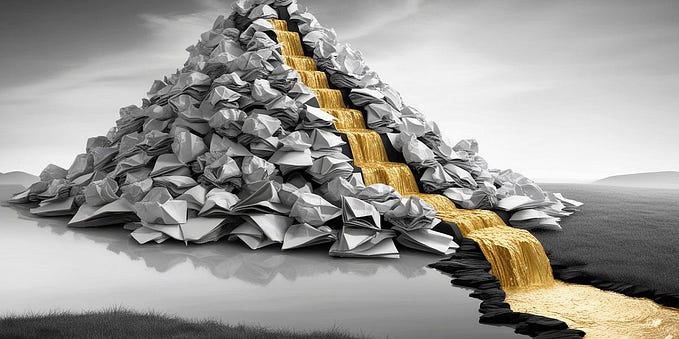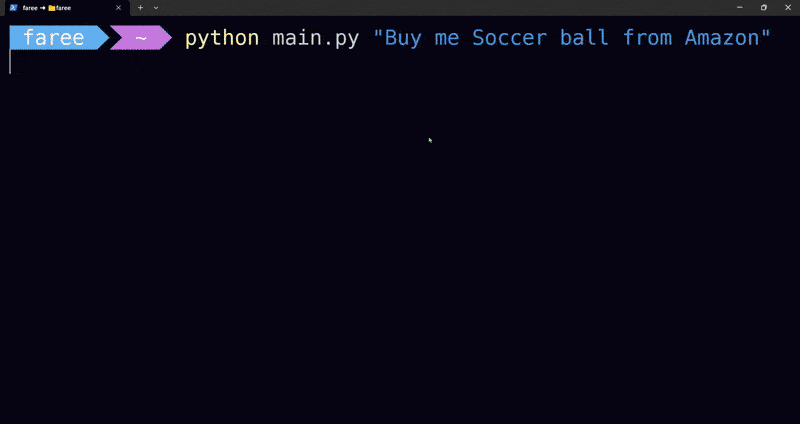Surveyr: Deploy your very own polling and data kit

Creating engaging and functional forms has never been easier, thanks to Surveyr. This open-source forms builder is a fantastic alternative to tools like Google Forms and ODK. Whether you need surveys, quizzes, polls, or more, Surveyr provides a robust, user-friendly platform with added benefits for developers, educators, and businesses alike.
In this article, we’ll dive into Surveyr’s key features, guide you through the installation process, and show you where to find the repository to get started.
Key Features
Surveyr is packed with features designed to simplify the form-building process while offering robust functionality:
- Drag-and-Drop Builder: Build forms effortlessly using an intuitive drag-and-drop interface.
- Conditional Logic: Create dynamic forms by showing or hiding fields based on user input.
- Webhooks Integration: Seamlessly connect your forms with other tools and services for real-time data handling.
- Tailored Templates: Start quickly with pre-designed templates tailored for different use cases.
- AI Form Generation: Leverage AI to generate forms automatically based on your requirements.
- Analytics: Gain insights with detailed analytics about responses and user interaction.
- Data Export: Export collected data in multiple formats for further analysis.
These features make Surveyr a powerful yet accessible tool for a wide range of applications.
Added Value
Surveyr stands out as a unique offering compared to other tools like Google Forms and ODK. Here’s why:
- Fully Open Source: Unlike tools like Google Forms, Surveyr is fully open source, allowing you to customize and extend its functionality as needed.
- Built-in Analytics and Statistics Tools: While tools like ODK often require manual or third-party solutions for analysis, Surveyr comes with integrated analytics to simplify data insights.
- Ease of Use and Deployment: With an intuitive interface and straightforward setup, Surveyr is easy to use and deploy, saving you time and effort.
Installation Guide
Deploying Surveyr is simple and straightforward. Here’s how you can set it up:
- Install Surveyr Use Composer to create a new Surveyr project:
composer create-project friendlylabs/surveyr2. Run Database Migrations Set up the database schema by running:
php leaf db:migrate3. Seed the Database Populate the database with initial data:
php leaf db:seed4. Start the Development Server Launch the application using:
php leaf serveVisit http://localhost:5000 in your browser to access Surveyr.
Where to Find the Repository
Surveyr is open-source and hosted on GitHub. You can find the repository at:
Feel free to explore the code, contribute, or raise issues if you encounter any problems. We welcome feedback and collaboration to make Surveyr even better!